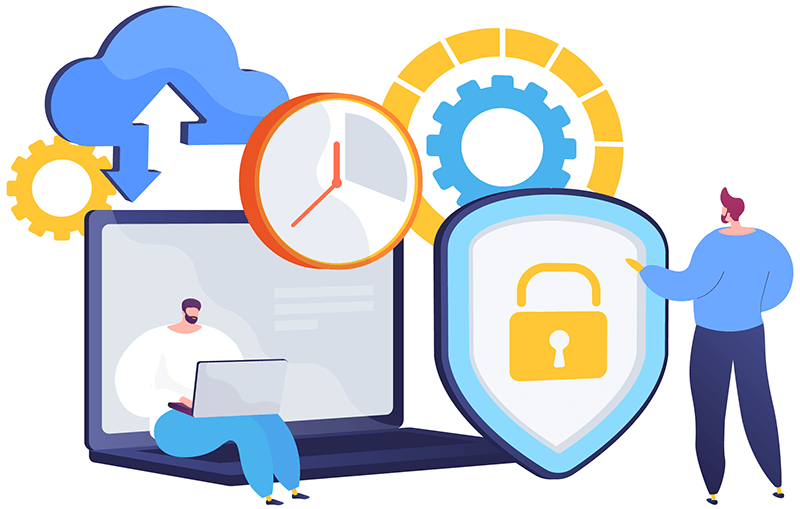The Ultimate Guide to Best Video Editing in 2024: From Beginner to Pro
May 24, 2024 | by Catchy Insights

Creating captivating videos has become an essential skill for anyone who wants to stand out online. Whether you’re a social media influencer, a business owner, or simply want to share personal memories creatively, the best video editing tools can elevate your raw footage into polished masterpieces.
This comprehensive guide will equip you with everything you need to know about the best video editing, regardless of your experience level. We’ll explore:
- Different types of video editing software
- Features to consider when choosing the best video editing software
- Best video editing software for beginners, intermediate users, and professionals
- Free and paid video editing options
- Tips and tricks to create stunning videos
- Frequently Asked Questions (FAQs) about best video editing
Unleash Your Creativity: Exploring Different Types of Video Editing Software
The world of video editing software is vast, catering to a variety of needs and skill sets. Here’s a breakdown of the most common types:
- Non-linear Editing (NLE): This is the industry standard for professional video editing. NLEs offer a high degree of flexibility, allowing you to arrange clips in any order on a timeline, add effects, transitions, and more. Popular examples include Adobe Premiere Pro, DaVinci Resolve, and Final Cut Pro.
- Linear Editing: Think of a traditional film editor splicing film together. Linear editing software works in a sequential order, similar to a timeline. While less common these days, it’s still used for simple projects or capturing live events.
- Mobile Video Editing Apps: Designed for convenience and ease of use, these apps are perfect for quick edits and sharing on social media. Popular options include CapCut, InShot, and Adobe Premiere Rush.
- Online Video Editors: These web-based tools eliminate the need for software downloads. They offer basic editing features and are ideal for beginners or creating short social media videos. A great example is Adobe Express.
Choosing the Best Video Editing Software: A Feature Checklist

With so many options available, selecting the best video editing software can feel overwhelming. Here’s a checklist to help you narrow down your choices:
- Skill Level: Are you a beginner, intermediate user, or professional? Different software caters to varying skill sets.
- Features: Consider what editing features are crucial for your projects. Do you need advanced color correction? Multi-cam editing capabilities? Motion graphics?
- Budget: Software ranges from free options with limited features to professional-grade tools with subscription fees.
- Operating System: Ensure the software is compatible with your computer’s operating system (Windows, Mac, etc.).
- Ease of Use: If you’re a beginner, prioritize user-friendly interfaces and tutorials.
Here’s a table summarizing some key features to consider when choosing the best video editing software:
| Feature | Description | Importance |
| Editing Tools | Trimming, cropping, splitting, transitions, effects | Crucial for all editing projects |
| Audio Editing | Audio mixing, noise reduction, adding soundtracks | Important for polished sound design |
| Color Correction | Adjusting color balance, saturation, and grading | Enhances visual appeal |
| Multicam Editing | Edit footage from multiple cameras simultaneously | Useful for events or interviews |
| Motion Graphics | Create animated titles, overlays, and effects | Adds visual flair |
| Collaboration Tools | Share projects and work with others remotely | Essential for team projects |
drive_spreadsheetExport to Sheets
Finding Your Perfect Fit: Best Video Editing Software Recommendations
Now, let’s delve into specific recommendations for the best video editing software based on your skill level:
For Beginners:
- Adobe Premiere Rush (Free & Paid Plans): A user-friendly mobile and desktop app with an intuitive interface. Offers basic editing tools, social media presets, and easy sharing capabilities.
- DaVinci Resolve (Free & Paid Versions): This free version boasts a surprisingly powerful set of features for beginners, including professional-grade color correction. The paid version unlocks advanced editing tools.
- Clipchamp (Free & Paid Plans): A user-friendly web-based editor with a library of templates, stock videos, and music. Great for quick social media edits.
For Intermediate Users:
- HitFilm Express (Free): A free NLE packed with powerful editing features, visual effects, and compositing tools. Great for learning advanced techniques.
- Movavi Video Editor Plus (Paid): An affordable NLE that offers a good balance of features and ease of use. Ideal for creating polished videos for YouTube or presentations.
- FilmoraPro (Paid): Another user-friendly NLE with advanced features like keyframe animation and motion tracking
Conclusion: Mastering the Art of Best Video Editing
The journey to the best video editing is an exciting one. With the right tools, knowledge, and practice, you’ll be creating stunning videos that captivate your audience.
Here are some final takeaways to remember:
- Start with the basics: Choose a beginner-friendly video editing software and focus on mastering fundamental editing techniques.
- Practice makes perfect: The more you edit, the more comfortable you’ll become with the software and your creativity will flourish.
- Explore online resources: There are countless tutorials, tips, and tricks available online to elevate your skills.
- Don’t be afraid to experiment: Experiment with different editing techniques, effects, and transitions to find your unique style.
Best video editing is a valuable skill that can be used for personal expression, business marketing, and more. With the information in this guide, you’re well on your way to becoming a video editing pro!
RELATED POSTS
View all