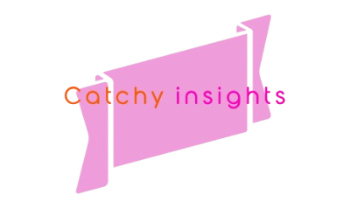Have you ever encountered an Exclamation Point Next to Discord Server? This small symbol can be quite confusing, especially if you’re not sure what it means. In this blog post, we will explore the possible reasons and what you can do to resolve this issue.
One possible reason for the Exclamation Point Next to Discord Server is a connection problem. Discord relies on a stable internet connection to load server details and display them accurately. If your internet connection is weak or unstable, it can fail to load server details.
Another reason for the Exclamation Point Next to Discord Server could be a temporary issue with Discord’s servers. Discord, like any other online platform, occasionally experiences technical difficulties or server maintenance. During these times, server details may fail to load, and the exclamation point will appear. In such cases, the issue is usually resolved within a short period as Discord’s team works to fix the problem.
Additionally, the exclamation point can indicate that you have been banned or kicked from the server. When this happens, you will no longer have access to the server’s details, and the exclamation point will serve as a visual indicator of your restricted access. If you believe this to be a mistake, you can reach out to the server’s administrators or moderators to inquire about the ban or kick and request reinstatement.
How to resolve Exclamation Point Next to Discord Server
To resolve the issue of the Exclamation Point Next to Discord Server, there are a few steps you can take. First, check your internet connection to ensure it is stable. If you are experiencing any issues with your internet, try restarting your router or contacting your internet service provider for assistance.
If the problem persists, try refreshing the Discord application or logging out and logging back in. Sometimes, a simple refresh or re-login can resolve minor glitches and allow the server details to load properly.
If none of these steps work, it may be worth reaching out to Discord’s support team for further assistance. They have a dedicated support team that can help troubleshoot the issue and provide guidance on how to resolve it.
Exclamation Point Next to Discord Server: Networking Issues

One of the main reasons why you may see an Exclamation Point Next to Discord Server is due to networking issues. This means that you couldn’t connect to Discord, which prevents the server’s details from loading properly.
There are several factors that can contribute to networking issues. It could be a problem with your internet connection, a temporary server outage on Discord’s end, or even a firewall or antivirus software blocking the connection. To troubleshoot this issue, you can try the following steps:
Check your internet connection:
Make sure you are connected to the internet and that your connection is stable. You can try restarting your router or connecting to a different network to see if the issue persists.
Disable firewall or antivirus software:
Sometimes, security software can mistakenly block Discord’s connection. Temporarily disable any firewall or antivirus software and see if the server details load properly.
Clear Discord cache:
Discord stores temporary files on your computer to improve performance. However, these files can sometimes get corrupted and cause issues. Clearing the Discord cache can help resolve networking problems. To do this, go to Discord’s settings, navigate to the “Appearance” tab, scroll down to the “Advanced” section, and click on the “Clear Cache” button.
Update Discord:
It’s also important to make sure that you are using the latest version of Discord. Developers frequently release updates to fix bugs and improve performance. Check for any available updates and install them if necessary.
Restart your device:
Sometimes, a simple restart can resolve networking issues. Restart your computer or mobile device and try accessing the Discord server again.
Check Discord’s server status:
If none of the above steps work, it’s possible that the issue is on Discord’s end. Visit Discord’s official website or check their social media accounts for any announcements regarding server outages or maintenance. If there is a known issue, you may need to wait until it’s resolved.
By following these troubleshooting steps, you should be able to resolve any networking issues that are preventing the server details from loading properly in Discord. If the problem persists, you may want to reach out to Discord’s support team for further assistance.
If you suspect that the server is offline, you can try the following steps:
- Check server status: Visit the server’s website or social media page to see if there are any announcements regarding server downtime or maintenance. The server’s administrators may provide updates on when the server will be back online.
- Contact server administrators: If you are a member of the server or have a way to contact the server administrators, reach out to them and inquire about the server’s status. They may be able to provide you with more information or assist you in resolving the issue.
- Try again later: If all else fails, it’s possible that the server is experiencing temporary issues. In such cases, it’s best to wait for a while and try accessing the server again later.
Server downtime can occur for various reasons. It could be due to scheduled maintenance, hardware or software failures, network issues, or even unexpected power outages. When a server goes offline, it means that it is currently not accessible to users, and any services or functionalities provided by the server are temporarily unavailable.
Server administrators often schedule maintenance windows to perform necessary updates, upgrades, or fixes to ensure the server’s stability and security. During these maintenance periods, the server may be taken offline to prevent any disruptions or potential data loss. It is important for administrators to communicate these scheduled downtimes to users so that they are aware of the temporary unavailability and can plan accordingly.
Exclamation Point Next to Discord Server: Technical Difficulties

In addition to scheduled maintenance, servers can also go offline unexpectedly due to technical difficulties. These difficulties can range from hardware failures, such as a faulty hard drive or power supply, to software issues, such as a crashed operating system or a misconfiguration. Network problems, such as a loss of internet connectivity or a firewall blocking access, can also cause a server to go offline.
When a server goes offline, it is crucial for administrators to identify and resolve the underlying issue as quickly as possible to minimize the impact on users. This may involve troubleshooting the hardware or software problem, contacting the service provider for assistance, or implementing backup measures to ensure data integrity.
As a user, if you encounter an offline server, it is important to be patient and understanding. Server administrators work diligently to resolve any issues and bring the server back online as soon as possible. In the meantime, you can explore other servers, engage in other activities, or simply take a break until the server becomes available again.
Exclamation Point Next to Discord Server: Other Possible Causes
While networking issues and server downtime are the most common causes of the Exclamation Point Next to Discord Server, there can be other factors at play as well. Here are a few additional reasons why you may encounter this symbol:
- Discord server permissions: The server’s administrators may have restricted access to certain channels or features, which can result in the exclamation point symbol.
- Discord app version: Outdated versions of the Discord app may not be compatible with certain server features, leading to the exclamation point symbol.
- Server-specific issues: Each server on Discord is unique, and there may be specific issues or configurations that cause the exclamation point to appear. In such cases, it’s best to reach out to the server administrators for assistance.
- Internet connectivity problems: Sometimes, the exclamation point next to a Discord server can be caused by issues with your own internet connection. Slow or unstable internet can prevent your device from properly connecting to the server, resulting in the symbol. Checking your internet connection and troubleshooting any problems can help resolve this issue.
- Firewall or antivirus software: Certain firewall or antivirus settings on your device can interfere with Discord’s connection to the server, triggering the exclamation point symbol. Adjusting these settings or temporarily disabling them can help determine if they are the cause of the issue.
- Temporary server maintenance: Discord servers occasionally undergo maintenance or updates, during which access may be limited or restricted. The exclamation point symbol can indicate that the server is currently undergoing maintenance. In such cases, it’s best to wait until the maintenance is complete to regain full access to the server.