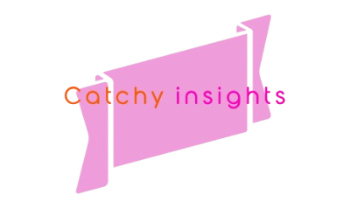Microsoft Intune is a powerful tool that allows organizations to manage and secure their devices, applications, and data. However, there may be instances where users encounter the “Your organization’s data cannot be pasted here” error when attempting to transfer data from work apps to other programs. This error typically occurs when the policy settings in your company’s Microsoft Intune configuration restrict data transfer.
When this error message appears, it means that your organization has implemented certain security measures to prevent unauthorized data leakage or potential risks associated with transferring sensitive information outside of work-related applications. While these policies are put in place to protect your organization’s data, they can sometimes limit the flexibility and convenience of sharing data between different applications.
It’s important to understand that the “Your organization’s data cannot be pasted here” error is not a technical glitch or a software bug. Instead, it is a deliberate security measure implemented by your organization’s IT department to ensure compliance with data protection regulations and maintain a secure work environment.

If you encounter this error message, here are a few possible reasons why it may be happening:
- Intune Policy Settings: Your organization’s Intune policy settings may explicitly prohibit data transfer from work apps to other programs. These settings are configured by your IT department to align with your organization’s security and compliance requirements.
- Data Protection Regulations: Depending on the nature of your organization and the industry it operates in, there may be specific data protection regulations that mandate strict control over data transfer. The “Your organization’s data cannot be pasted here” error ensures compliance with these regulations.
- Security Concerns: Data leakage is a significant concern for organizations, and restricting data transfer helps mitigate the risk of sensitive information falling into the wrong hands. By limiting the ability to copy and paste data, organizations can better protect their intellectual property, customer data, and other confidential information.
If you need to transfer data from a working app to another program and encounter this error, it is recommended to reach out to your organization’s IT support or helpdesk. They will be able to provide guidance on the specific policies in place and determine if there are any exceptions or workarounds available.
It’s important to remember that these policies are in place to protect both your organization and its employees. While they may sometimes be inconvenient, they play a crucial role in maintaining data security and compliance.
Additionally, if you frequently find yourself needing to transfer data from work apps to other programs, it may be worth discussing your requirements with your IT department. They may be able to review and adjust the policy settings to accommodate your needs without compromising security.
In conclusion, the “Your organization’s data cannot be pasted here” error in Microsoft Intune is a deliberate security measure implemented by your organization to prevent unauthorized data transfer. Understanding the reasons behind this error can help you navigate the restrictions and work with your IT department to find suitable solutions that balance security and convenience.