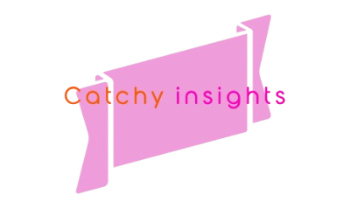If you’re a Snapseed enthusiast and are looking for some new filters or presets to enhance your photos, you’re in the right place. In this article, we have curated a selection of the top Snapseed filters and presets that you can easily access using QR codes. These Snapseed QR Codes will allow you to quickly import the filters and presets into your Snapseed app, saving you time and effort in manually creating them.
What are Snapseed Filters and Presets?
Snapseed is a powerful photo editing app developed by Google. It offers a wide range of editing tools and features to enhance your photos. Filters and presets in Snapseed are pre-defined settings that you can apply to your photos with just a few taps. They allow you to quickly achieve a specific look or style without having to manually adjust each editing parameter.
How to Use Snapseed QR Codes with Filters and Presets
Using QR codes for Snapseed filters and presets is incredibly easy. Here’s a step-by-step guide:
- Open the Snapseed app on your device.
- Tap on the “Add” button to import a photo.
- Once your photo is imported, tap on the “Tools” icon at the bottom of the screen.
- Scroll down and tap on the “QR Looks” option.
- Aim your device’s camera at the QR code you want to import.
- Once the QR code is recognized, tap on the “Import” button.
- The filter or preset will be added to your Snapseed app, and you can apply it to your photo.
Top Filters and Presets Snapseed QR Codes
Now, let’s explore some of the top Snapseed filters and presets that you can access using QR codes:
1. Vintage Film
Description: This filter adds a vintage film look to your photos, giving them a nostalgic and timeless feel.
QR Code:
2. Black and White
Description: This preset converts your photo to black and white, creating a classic and dramatic effect.
QR Code:

3. HDR Landscape
Description: This filter enhances the colors and details in landscape photos, making them vibrant and captivating.
QR Code:
4. Portrait Enhancer
Description: This preset optimizes the skin tones and enhances the overall look of portrait photos.
QR Code:

5. Cinematic Vibes
Description: This filter adds a cinematic touch to your photos, giving them a movie-like atmosphere.
QR Code:

Conclusion on Snapseed QR Codes
QR codes provide a convenient way to access and import Snapseed filters and presets. By using the QR codes provided in this article, you can easily enhance your photos with a variety of styles and effects. Give them a try and take your Snapseed editing to the next level!