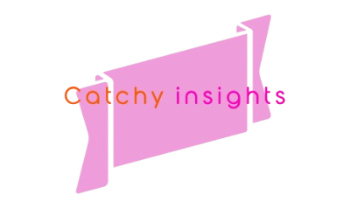Are you tired of pulling your hair out trying to figure out why your .gitignore file just won’t work as expected? We’ve all been there! Gitignore can be a powerful tool for keeping unnecessary files out of your repository, but sometimes it seems like it has a mind of its own. In this guide, we’ll dive into the common reasons why Gitignore not working for you and provide practical solutions. Let’s unravel the mysteries of Gitignore together!
Why Gitignore may not be working
When working on a project in Git, the .gitignore file plays a crucial role in filtering out files and directories that shouldn’t be tracked. However, there are instances where you might find that your Gitignore is not working as expected.
One common reason for this issue could be incorrect file paths specified in the Gitignore file. Ensure that the paths are correctly defined relative to the root of your repository.
Another possibility is that the files or directories you’re trying to ignore were already tracked by Git before they were added to the Gitignore list. In such cases, you may need to untrack them using git rm –cached before they can be ignored properly.
Additionally, it’s essential to remember that Gitignore not working automatically forget previously tracked files if they are later added to the .gitignore list. You must manually remove them from tracking using git rm –cached .
By paying attention to these details and ensuring your .gitignore file is correctly configured, you can avoid potential issues with it not working as intended.
Common Mistakes and How to Avoid Them

When it comes to Gitignore, there are common mistakes that can prevent it from working effectively. One frequent error is not specifying the correct file path or pattern in the .gitignore file. Make sure to double-check your entries to ensure they match the files or directories you want to ignore.
Another mistake is accidentally committing files that should be ignored before updating the .gitignore file. To avoid this, use the git rm –cached command to untrack these files before making any changes.
It’s also essential to remember that Gitignore patterns are case-sensitive. Be mindful of capitalization when defining paths or filenames in your exclusion rules.
Additionally, be cautious when using wildcard characters like * and ?. These can have unintended consequences if not used correctly, so always test your patterns thoroughly.
Troubleshooting Steps for Gitignore not working Issues
If you find that your .gitignore file isn’t working as expected, there are a few troubleshooting steps you can take to resolve the issue. Double-check the file path and syntax in your .gitignore file. Make sure it matches the directory structure and filenames precisely to ensure that Git is ignoring the correct files.
Next, verify that the .gitignore file is in the root directory of your repository. If it’s located elsewhere, Git may not recognize it. Additionally, check for any typos or special characters in the filenames listed in .gitignore as these can cause issues with matching patterns.
Another common reason for Gitignore not working is if files were already cached before they were added to .gitignore. You can clear the cache using ‘git rm -r –cached .’ and then commit changes to see if this resolves the problem.
Consider checking if there are any global git excludes configured on your system that might be overriding local repository settings.
Advanced Techniques for Configuring Gitignore
When it comes to configuring Gitignore, there are advanced techniques that can help you fine-tune your file exclusions. One approach is using negation patterns to include specific files or directories that would otherwise be ignored. This can be done by prefixing a path with an exclamation mark (!) within the Gitignore file.
Another technique is leveraging global Gitignore files, which allow you to set rules across multiple repositories on your system. By utilizing a global Gitignore file, you can standardize exclusion patterns for common files or directories across all your projects.
Additionally, consider using wildcards in your Gitignore patterns to match multiple files based on a specified pattern. For example, *.log would ignore all log files in the repository. This can be particularly useful when excluding files with similar extensions or naming conventions.
Explore the use of double asterisks (**) to match directories and their subdirectories recursively. This wildcard pattern can simplify the process of excluding entire folder structures from being tracked by Git.
By mastering these advanced techniques for configuring Gitignore, you can optimize your version control workflow and ensure that only relevant files are included in your repository.
Read More About Eco-worthy Bilge Water Pump Float Does not Work
Best Practices for Using Gitignore
When it comes to using Gitignore effectively, following best practices is key. Start by organizing your Git repository structure in a logical way that makes it easy to manage and maintain. This will help you create more specific and targeted ignore rules within your .gitignore file.
It’s important to regularly review and update your Gitignore file as your project evolves. Make sure to include only the necessary files and directories while excluding any generated or temporary files that don’t need to be tracked.
Additionally, leverage comments within your .gitignore file to provide context for each rule. This can help other team members understand why certain files are being ignored.
Consider creating global Gitignore rules for common patterns across multiple projects. By establishing consistent practices, you can streamline the development process and avoid unnecessary conflicts or issues with version control.
Conclusion on Why Gitignore not working
Gitignore is a powerful tool that helps developers manage their project files efficiently by specifying which files or directories should be ignored in version control. However, if you encounter issues with Gitignore not working as expected, it’s essential to understand the common mistakes and troubleshooting steps outlined in this article.
By familiarizing yourself with best practices for using Gitignore and mastering advanced techniques for configuration, you can ensure that your Git repository remains clean and organized. Remember to regularly review and update your Gitignore file as your project evolves to avoid any potential conflicts or unexpected behavior.
With a solid understanding of how Gitignore works and a proactive approach to managing your files, you can streamline your development workflow and focus on writing code without worrying about unnecessary clutter in your repository. Keep these tips in mind to make the most out of Gitignore and enhance your overall experience with version control in software development projects.