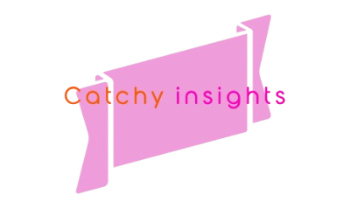Apple’s AirTag has become a new device for tracking personal items. It makes it easy to watch everything from keys to bags. A question that many AirTag users are interested in is, “Why does my AirTag make noise?” This piece details how the AirTag works and why it makes the sounds it does. It also advises on how to use these sound cues best. Our research aims to help you understand this device’s proper input and improve your AirTag experience by giving you valuable tips.
The Purpose of AirTag Sounds
1. Alerting the Owner to Its Presence: One main reason an AirTag makes noise is to let its owner know where it is. This is especially helpful when the AirTag is close enough to be seen by Bluetooth but not yet visible. The sound helps the owner find the tagged item by letting them know exactly where it is.
2. Anti-Stalking Measures: Apple built safety features into AirTags to prevent abuse, such as tracking without permission. However, over time, if an AirTag that isn’t registered to you moves with you, it will start to make noise to let you know it’s there. This vital privacy function stops people from abusing it and keeps users safe.
3. Low Battery Notification: When an AirTag’s power level drops too low, it’s supposed to make a noise. This is a warning to change the battery so that the AirTag can keep working and reliably track your position.
4. Setup and Connectivity Feedback: During setup or when trying to connect to a linked device, AirTags may make noises to let you know if they could pair or if there were problems with the connection. These sound cues are beneficial for fixing issues and ensuring your AirTag is set up correctly and working as it should.
Managing AirTag Sounds

Even if you understand why your AirTag makes noise, being able to control these sounds will make your experience much better. Here are some ideas:
- Locating a Misplaced Item: You can make your AirTag play a sound by using the Find My app on your iPhone, iPad, or Mac. You can follow the sound to find your thing.
- Addressing Unwanted Tracking Alerts: If you get a message that an unknown AirTag is moving with you, use the Find My app to make the strange AirTag noise. This will make it easy to find and remove.
- Battery Replacement: Once you hear the sound that means the battery is low, you should immediately change it so that you can keep tracking.
FAQs
Q: How long does the battery last before the AirTag starts making a low battery noise?
A: The battery in an AirTag is designed to last over a year with everyday use. The low battery noise will alert you when it’s time for a replacement.
Q: Can I customize the sound my AirTag makes?
A: Currently, Apple does not let you change AirTags’ sound. The sounds already set are meant to be straightforward to recognize.
Q: What should I do if I hear an AirTag making noise but can’t find it?
A: The sound will help you find it more if you play it again with the Find My app.
Q: How can I stop my AirTag from making noise if I find it annoying?
A: You can’t turn off the sound forever for safety reasons. Understanding when and why the AirTag makes noise can help you manage unwanted alerts. As confirming it’s with your belongings or responding promptly to low battery warnings.